Email is one of the most common and important forms of communication in the modern world, especially for businesses that operate across borders and oceans. However, email etiquette can vary depending on the culture, context, and purpose of the message. Email etiquette is important because it reflects your professionalism, efficiency, and credibility. It also helps you convey your message clearly and avoid misunderstandings and conflicts. By following email etiquette, you can make a positive impression on your recipients and achieve your communication goals.
The maritime industry is a complex and dynamic sector that involves many stakeholders, such as ship owners, operators, managers, charterers, brokers, agents, insurers, regulators, and customers. Communication is essential for coordinating operations, ensuring safety, resolving disputes, and building trust among these parties. Email is often the preferred mode of communication in the maritime industry, as it is fast, convenient, and cost-effective. However, email also poses some challenges and risks, such as miscommunication, misunderstanding, spamming, phishing, hacking, and legal liability. Therefore, it is important to follow some email etiquette rules to avoid these pitfalls and ensure that your emails are clear, concise, courteous, and professional.
Here we will share some best practices for writing professional and effective emails.

How to choose a professional email address and signature
Your email address and signature are the first things that your recipients see when they receive your email. Therefore, they should reflect your professionalism and credibility. Here are some guidelines for choosing a professional email address and signature:
- Use a company email address if possible. This shows that you are affiliated with a reputable organization and that you are authorized to communicate on its behalf. For example, john.smith@maritime.com is more professional than john.smith@gmail.com.
- If you use a personal email address for work-related correspondence, make sure that it does not contain any words that some might consider unprofessional or inappropriate. For example, avoid using nicknames, slang, or humor in your email address. For example, john.smith@maritime.com is more professional than johnnyboy@maritime.com or john.smith@iloveboats.com.
- Use a standard format for your email signature. Include your full name, title, company name, phone number, and website or social media links if applicable. You can also add a logo or a slogan if you want to promote your brand identity. For example:
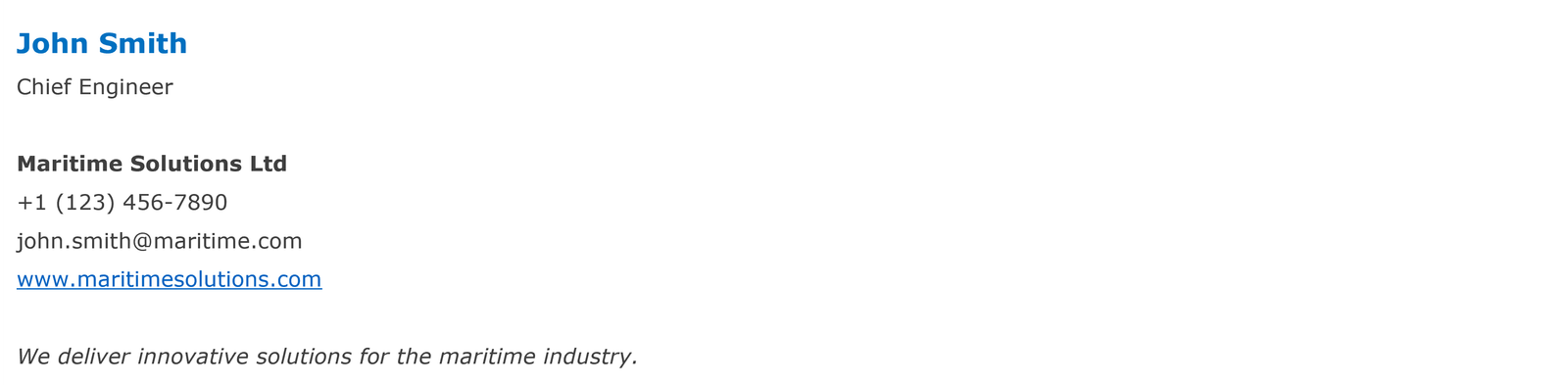
- Keep your email signature short and simple. Avoid adding too much information or graphics that might distract from your message or make your email look cluttered. For example, do not include quotes, images, or emojis in your email signature.
- Use a consistent font, color, and size for your email signature. Match it with the rest of your email text or use a slightly smaller size to differentiate it. For example, use Arial 12 pt for your email text and Arial 10 pt for your email signature.
How to write a clear and concise subject line
Your subject line is the first thing that your recipients read when they see your email in their inbox. Therefore, it should capture their attention and interest them enough to open your email. Here are some guidelines for writing a clear and concise subject line:
- Be specific and descriptive about the purpose of your email. For example, instead of writing “Update”, write “Update on project X status”. This helps your recipients know what to expect from your email and how to prioritize it.
- Include a call to action if you need your recipients to do something. For example, instead of writing “Invoice”, write “Please review and pay invoice #123”. This helps your recipients know what you need them to do and by when.
- Use keywords that are relevant to your industry or topic. For example, instead of writing “Meeting”, write “Maritime Safety Meeting”. This helps your recipients identify the importance and relevance of your email.
- Keep your subject line short and simple. Avoid using unnecessary words or punctuation that might confuse or annoy your recipients. For example, do not write “URGENT!!!” or “Hi there :)”. Use capital letters sparingly and only for emphasis.
How to address your recipients properly and respectfully
Your salutation is the first thing that your recipients read when they open your email. Therefore, it should show respect and courtesy to them. Here are some guidelines for addressing your recipients properly and respectfully:
- Use formal titles and last names for people you do not know well or who have a higher rank or authority than you. For example, write “Dear Mr. Jones” or “Dear Dr. Lee”. Do not use first names unless you have permission or a previous relationship with them.
- Use first names for people you know well or who have a similar rank or authority as you. For example, write “Hi John” or “Hello Lisa”. Do not use nicknames or terms of endearment unless you have a very close or personal relationship with them.
- Use a generic salutation for groups of people or when you do not know the name of the recipient. For example, write “Dear Sir/Madam” or “To whom it may concern”. Do not use “Hey guys” or “Hi there” as they might sound too casual or informal.
- Use a comma after the salutation and a colon after the name of the recipient. For example, write “Dear Mr. Jones,” or “Hi John:”. Do not use a semicolon or a dash as they might look unprofessional or rude.
- Be careful with recipients and cc: Your email should be addressed to the right person or people who are relevant to your message or request. Avoid sending emails to unnecessary or wrong recipients who may not be interested or involved in your communication. Use cc (carbon copy) sparingly and only when you want to keep someone informed but not expecting a response from them. Use bcc (blind carbon copy) when you want to protect the privacy of your recipients or prevent them from replying to all. For example, use “To: John Smith; Cc: Jane Doe” instead of “To: All”
How to structure your email body and use appropriate tone and language
Your email body is the main part of your email where you convey your message and information to your recipients. Therefore, it should be clear, concise, and coherent. Here are some guidelines for structuring your email body and using appropriate tone and language:
- Start with a brief introduction that states the purpose of your email and summarizes the main points. For example, write “I am writing to inform you about the progress of project X and to request your feedback on the next steps.” This helps your recipients understand why you are emailing them and what you expect from them.
- Use bullet points or numbered lists to organize your information and make it easier to read and follow. For example, write:
- Project X status: We have completed phase 1 and 2 of the project and are currently working on phase 3.
- Next steps: We need your feedback on the following aspects of phase 3 by Friday, July 21:
- Design specifications
- Budget allocation
- Timeline estimation
- Feedback: Please review the attached documents and let me know if you have any questions or comments.
This helps your recipients see the key information and action items at a glance.
- Use clear and concise sentences that convey your message effectively. Avoid using long or complex sentences that might confuse or bore your recipients. For example, write “Please review the attached documents and let me know if you have any questions or comments.” instead of “I would appreciate it if you could kindly take some time out of your busy schedule to peruse the documents that I have attached to this email and provide me with any queries or remarks that you might have regarding them.”
- Use appropriate tone and language that match the context and audience of your email. Avoid using slang, jargon, or acronyms that might be unfamiliar or inappropriate for your recipients. For example, write “We are looking forward to hearing from you soon.” instead of “We can’t wait to hear from ya ASAP.” Also, avoid using emotional or aggressive language that might offend or provoke your recipients. For example, write “We are sorry for any inconvenience caused by the delay.” instead of “We are pissed off by the delay.”
How to attach files and use hyperlinks correctly
Your email attachments and hyperlinks are additional sources of information that support your message and provide more details to your recipients. Therefore, they should be relevant, reliable, and accessible. Here are some guidelines for attaching files and using hyperlinks correctly:
- Attach files that are necessary and relevant to your email. For example, do not attach a file that contains the same information as your email body.
- Attach files that are in a common format and size that can be easily opened and viewed by your recipients.
- Attach files that are secure and virus-free. Scan your files before attaching them to ensure that they do not contain any malware or harmful content that might damage your recipients’ devices or data.
- Use hyperlinks that are relevant and reliable for your email. For example, do not use hyperlinks that lead to spammy or malicious websites.
- Use hyperlinks that are clear and descriptive for your email. For example, use “[Maritime Safety Meeting Agenda]” instead of “[Click here]” as a hyperlink text. This helps your recipients know what to expect when they click on the link.
- Use hyperlinks that are functional and accessible for your email. Test your links before sending them to ensure that they work properly and do not lead to broken or unavailable pages.
How to reply to emails promptly and politely
Your email reply is an important part of your email communication that shows your responsiveness and professionalism to your recipients. Therefore, it should be timely and courteous. Here are some guidelines for replying to emails promptly and politely:
- Acknowledge the receipt of emails as soon as possible, especially if you need more time to respond or take action. For example, write “Thank you for your email. I am working on your request and will get back to you by tomorrow.” This helps your recipients know that you have received their email and that you are not ignoring them.
- Answer the questions or requests in the email clearly and completely. Do not leave out any important information or details that might affect the outcome or decision. For example, write “Yes, I can attend the meeting on Monday at 10 am. Please send me the agenda and the location details.” instead of “OK”. This helps your recipients know that you have understood their email and that you are willing to cooperate with them.
- Express your gratitude or appreciation for the email, especially if it contains positive feedback, praise, or recognition. For example, write “Thank you for your kind words. I am glad that you are satisfied with my work.” instead of “No problem”. This helps your recipients know that you value their email and that you are humble and respectful.
- Use a polite and friendly closing that matches the tone and relationship of your email. For example, write “Sincerely” or “Best regards” for formal emails, and write “Cheers” or “Take care” for informal emails. Do not use “Bye” or “See ya” as they might sound too casual or abrupt.
How to avoid common email mistakes and pitfalls
Your email might contain some errors or mistakes that might affect the quality and credibility of your message. Therefore, you should proofread and edit your email before sending it to avoid any embarrassment or misunderstanding. Here are some guidelines for avoiding common email mistakes and pitfalls:
- Check your spelling and grammar using tools like Grammarly, Hemingway Editor, or Microsoft Word. This helps you correct any typos, misspellings, punctuation errors, or grammatical errors in your email.
- Check your facts and figures using tools like Google Search, Bing, or Wolfram Alpha. This helps you verify any data, statistics, dates, names, or references in your email.
- Check your tone and style using tools like Tone Analyzer, StyleWriter, or WriteMonkey. This helps you adjust any words, phrases, or sentences that might sound too formal, informal, rude, or vague in your email.
- Check your attachments and hyperlinks using tools like VirusTotal, Link Checker, or URLVoid. This helps you scan any files or links that might contain viruses, malware, or harmful content in your email.
Conclusion
Email etiquette is an important skill for anyone who works in the maritime industry. By following these email etiquette rules, you can improve your communication efficiency and effectiveness, as well as your professional image and reputation. Remember, your email is a reflection of you and your company or organization, so make sure you write it well.


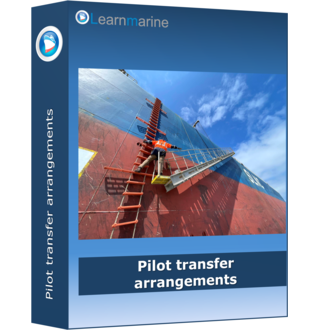
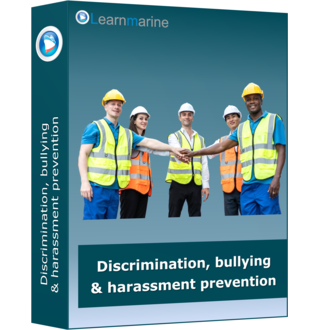
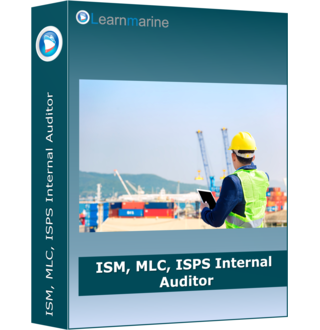
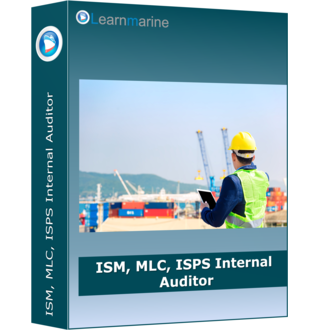



Comments